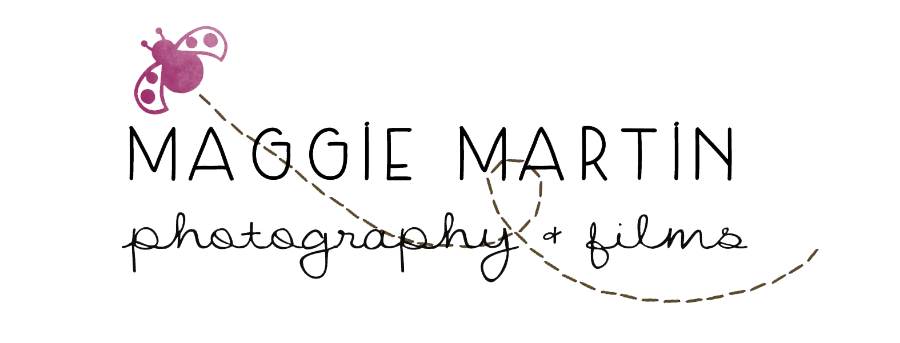Happy Thursday Friends!
I had some great responses to my last Before & After post so I thought it would be fun to do another one! I had a great session last weekend with one of my favorite families. We had some lovely clouds to start and then some sun peeking out at the end which gave us a nice variety of lighting conditions. In this first shot, I chose to expose for the family which left me with a white, washed out sky. Some photographers will do the opposite and expose for the sky and then brighten up the family in Photoshop, it's just personal preference to me. I have been asked if I use Photoshop's "sky replacement tool." Honestly if I didn't know that these puffy clouds were hiding behind that overexposure, I might have considered it for this image. Instead I used a gradient to draw their colors out. Next, the family needed a little bit of a punch to help them stand out more. The last thing I'm sure you notice is the power lines. Yes, I knew that they were there but I was confident I'd be able to remove them and I liked the lighting and backdrop enough to overlook them. Looking at the images next to each other I can see where they were removed, but I promise you could print the finished photo on a giant canvas and no one would question those clouds!
For this next image, I had the same issue with my sky. I again exposed for the family so I needed to bring back those clouds and I also wanted to bring out that beautiful bright sun that is coming through the tree line. I started with a basic edit to color correct and make the family pop. Then I again brought in a gradient to darken and crank up the contrast in those clouds. Finally, I painted on a layer to warm up and brighten that light coming through the trees as well as the grass it touches at the top of that hill.
Is there something you'd love to read about here on the blog? Let me know and I'll see you next Thursday!